|
In order to enable the Service Fact Snapshot on your platform:
|1| go to Padmin > Services, click on the "perm." button next to "Fact snapshot" and set the permissions for the Service.
|2| to set the date from which the created facts could be downloaded click on the "modify" button next to "Fact snapshot" and click on "save":
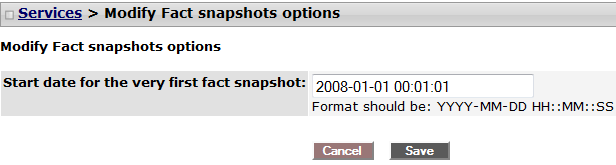
|

