1) Log in. If you still haven’t done so, please register.
2) Open a forum and now you have the possibility to write a message to a topic, or to create a brand new topic.
Explaining the hierarchy of a forum:
| Forum: | Highest-level title, with a short description | | Topics/Themes: | Divides the main title into sub-titles | | Messages/Postings: | Individual messages and/or answers |
3a) If you want to write a posting inside an existing topic:
Click on the title of the posting that you wish to comment on. Scroll down to the end of the page.
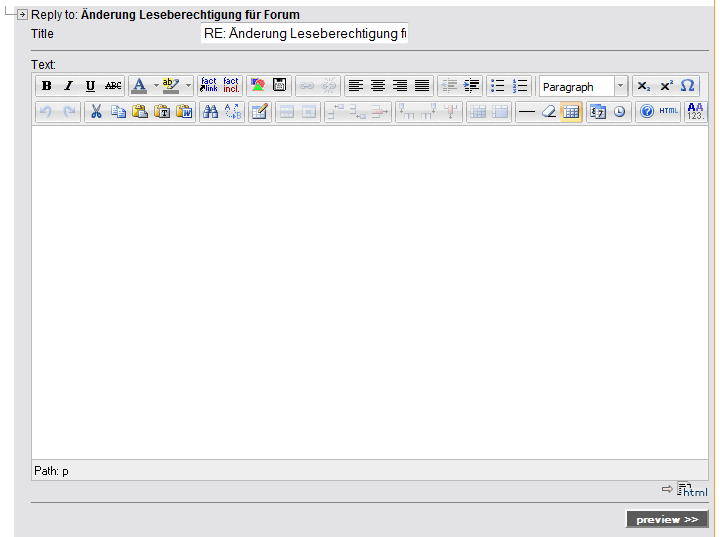
3b) If you want to begin a brand new topic:
Click in the left column (options are) on “create a new topic”
4) Enter your text in the presented fields.
5) Click on “Reply” and/or “Add” to save your input.
 back back
|

