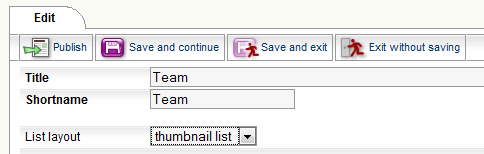If you have images in a folder you no longer need to use the "Album" to get an overview over your pictures. Use herefor the "Thumbnail List". Ex ante you have to fix some settings in your "P-Admin Interface". - Open the P-Admin Interface and log in with you user and your password.
- Navigate as follows:
- Interface
- Defining list columns
- Structure
- Thumbnail List
- Click the checkbox next to Thumbnail List Interface.
- "Save changes" and
- When you have fixed all your settings, log out again.
You now have the possibility to create a new folder or to edit an existing one. Make sure you have chosen the option "thumbnail list" in the drop-down menu. Publish the folder and upload pictures in this folder. The overview could look like this (detailed view):
 back back
|