|
It is possible to assign permissions to individual users instead of whole groups of users. This option needs to be activated by the p-admin (see Advanced permissions).
Procedure:
(1) Click/mouse over "Permissions" in the top right corner of the form, then click on "change".
(2) In order to assign permissions to individual groups, you need to open a group by clicking on it. If the group names don`t appear as links you are not allowed to assign permissions to individual users.
(3) Below the group title, all group members are displayed.
With the Permission Selector you can easily deselect certain users.
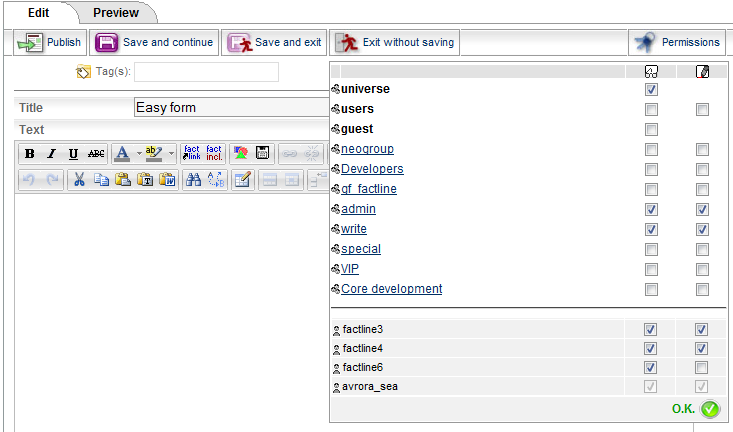
|

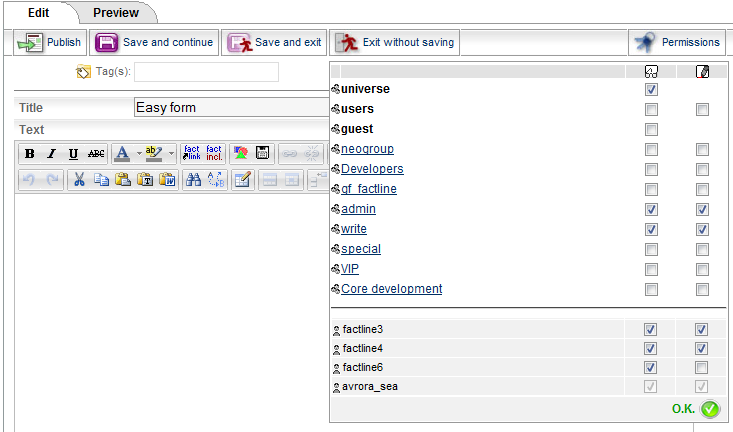
 continue with:
continue with:  return to:
return to: 