|
The permissioning system makes it possible for platform administrators (top down) and users or content publisher (bottom up) to control exactly who is permitted to read and create or work on which facts (information).
The pAdmin (top down):
The platform administrator determines which group(s) of users should be able to access the individual services and which groups are permitted to create the facts within content services. Furthermore, the pAdmin defines standard settings which can later be used by the publisher creating a fact.

Permissions assigned for a service
You can, for example, make the service Forum accessible only to internal groups (business management, project teams, ...) One without the necessary privileges will then not be shown the service Forum in any place.
Procedure:
1) Click in the main menu on Services
2) You see now a list of all services. There is a permission button next to each, click on the desired one.
3) In the table on the next page, all your groups are displayed as rows, and the columns represent the possible permission settings.
Please assign for each service, access (Entrance to a service) and standard (pre-defined standard permissions) authorization. Use the following checkboxes:
| "acces + read" |
Defines whether a group has access to a service in principle. |
|
"acces + write" |
Defines whether a group is allowed to create facts of this specific service. |
| "standard + read" |
As pAdmin you suggest to users this group to be "read" permitted in most cases. |
| "standard + modify" |
As pAdmin you suggest to users this group to be "modify" permitted in most cases. |
4) Click on the set permissions button at the bottom, to save your selection.
Examples:
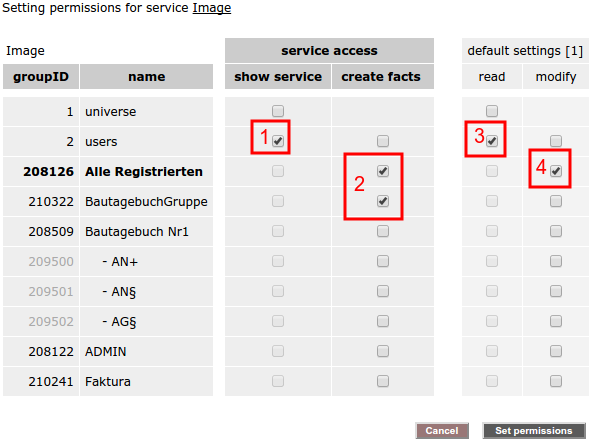 |
- In this case, all users of the system ("universe") have access to see the service Image in the menu bar and can thus list images, the list of course filtered additionally by the permission set by the creator.
- In this case the group "users" (all registered people) has access-write permission for the service Image. This means that all logged in users are able to create new Image items.
- In this case, when a user creates a new Image item, when he reaches the permission form, the group Mitarbeiter is already pre-selected as modify-permitted, and the group universe, as read-permitted.
|
| To summarise: absolutly everybody can see the service images. All logged in personen can create an image. In case publishers accept the standard-preselection of the pAdmin, only the creator and the group "Mitarbeiter" can edit the image. |
Variant permission tables
Some services have extended or reduced permission tables. Please read the details about the following services:
Structure -- Differing permission options for "factchat" -- Userprofile -- Notification -- Users Online -- facttext

Explanation of pre-defined groups on FCS-platforms
"universe": all = users + guests
"users": all persons which are registered on any FCS-platform.
"guests": ll persons which are not registered and/or not logged on to the system.
|
|

