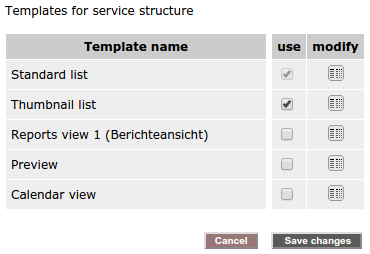Within the structure you can choose between two list views:
| standard-list: |
simple list with title and meta data |
| thumbnail-list: |
list with additional image preview for the services "image" and "album" |
In order to provide users with the option "thumbnail-list" you, as a p-Admin, have to activate this feature. As a result, users will see a drop-down menu, which allows them to choose between the two list views, whenever they create a new folder.
|1| Click on "Interface" in the main menu.
|2| In the row "Define list columns" click on the "modify"-button.
|3| Click on the "list"-button in the row "Structure".
|4| Highlight the checkbox in the row "Thumbnail list".
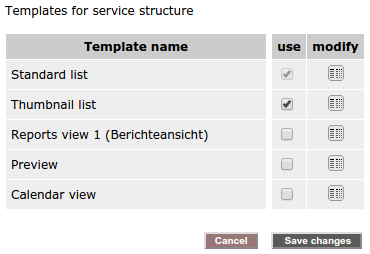
|5| If you want to change the details of a list continue here Define list columns at step 4.
<- back to: Define list columns
|