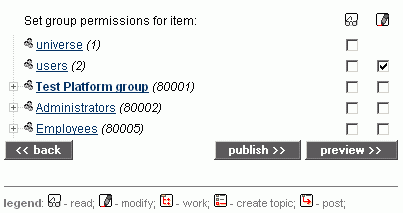The order in which the groups are displayed in the overview table can be determined by the p-admin.
In order to arrange groups, proceed as follows:
|1| Click on "Groups & Users" in the main menu.
|2| Click on the "modify" button in the row "Editing groups".
|3| Now, you see a list of all available groups.
 |4|
|4| Highlight the group you want to move. In order to do
so, click on the
radio button next to the respective group.
|5| Decide above which group you want to move the highlighted group. Then, click on the arrow in this row.
|6| Repeat steps 4 - 5 until you are satisfied with the result.