<captcha/>
With the help of Captcha, which is commonly unreadable for the robots, the spam is blocked so it can`t get into the database. The Captcha numbers image has a fixed background and a random number combination, that the user has to enter in the intended field.
On some forms you have to enter the numbers you see in the specified field:
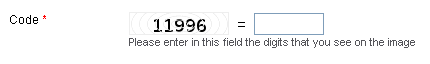

For more information see:
-
http://www.captcha.net/
-
http://en.wikipedia.org/wiki/Captcha

In order to optimize the usage of captcha, there is an option in Padmin that has to be enabled for the specific platform. If not, you will see the captcha image, but you will be able to confirm the form without entering the numbers from the image. In the other case, if the Padmin option is enabled, but you didn't put the <captcha/> tag into your form, the users will be not able to send the emails.
|

