
 |
 |
 |
|
Language identification of content
|
|
| | |
|
Users can indicate in which language content has been written by choosing a language from a drop-down menu in the input mask. The languages offered in the drop-down menu are selected by the p-admin.
In order to select languages for the drop-down menu, proceed as follows:
|1| Choose "Meta info" from the main menu by clicking on it.
|2| Click on the "modify"-button in the row "Content Languages" .
|3|
At the bottom, you can see a drop-down menu with all available languages.
|4|
Open the drop-down menu and choose a language. A chosen language will
be displayed in the drop-down menu in the input mask at the very top.
|5| Click on the button "add language".
|6| Now, the chosen language appears in the table at the top.
|7| Repeat steps 4 and 5 for each desired language.
|8|You
can determine that a language should already be pre-selected in the
input mask. In order to do so, click on the "set"-link next to the
respective language.
|
|
|

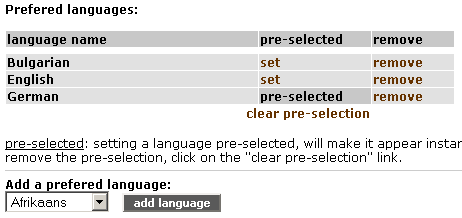
 continue with:
continue with:  return to:
return to: 