|
In this step the GOE maximum is specified. This value must be lower than the GOE limit selected by the System administrator ("s-admin") (see System info, at the top of the page). We recommend a low GOE maximum at the start of the usage of your platform. Afterwards you can extend it at any time, but never lower it.
If you extend the GOE maximum here, this will also affect all facts that have been published with the GOE maximum option. This way the GOE of multiple facts can be automatically extended at once.
|1| Set the GOE maximum date of your platform using the drop-down menus. It should not exceed the date from the sAdmin.
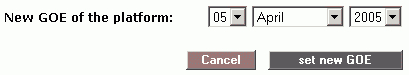
|2| Click on set new GOE.
<- back to: Guarantee of existence (GOE)
|
|

