Types are a means of categorizing contents. The platform administrator can define types for "News", "Events", "Links" and "Library". Using the filter option in the options area (left column), a user can filter events according to these individual types (categories).
Procedure:
|1| Click in the main menu on Services
|2| A table with all services is displayed. Click on the types button next to the desired service
|3| A list of types is now displayed (this list is empty at first when the platform is created)
|4| Fill out the fields below the list. The default value is used for languages that have no extra definition entered.
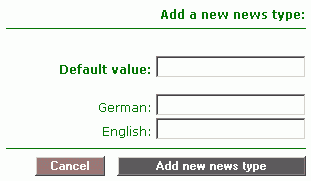
|5| click the add ... type button to save your entries.

Length of the Input - Since the user selects the types on the platform from a pull-down menu in the options area (left column), an entry that is longer than 20 characters is not possible for layout reasons (the left column would become too wide for such longer inputs).
|6| The new type appears right away in the list and can be used immediately on the platform.
-> proceed to: Edit/delete filters (types)
|

