Now we'll create easily editable menu, which you can place in the header.
The menu itmes will be taken directly from a fact. So when you place a factlink or exrenal link in the fact, it will appear as a menu item in the header. If you delete the factlink from the fact, it will disappear from the menu.
In order to do so, please follow these steps:
|1| Create a fact
|2| Place there factlinks or external links which will appear as menu items.
|3| Put the following code in the header
<span class="mainmenu"><factinclude 1541630.0 display="text" nobreak="1"/></span>
Note, that you should change the highlighted infoID with the id of the fact created in step |1|.
|4| You can put the following CSS code at the beginning of the menu fact (surrounded with <style type="text/css">...</style>), or you can put it inPadmin > Interface > Custom platform stylesheet.
span.mainmenu span.documents span.item span.text a.link{ background: url('http://test-bauplattform.factlink.net/images/1541253.0') no-repeat center left; display: inline-block; padding-left: 16px; margin: 4px 0px 0px 15px; color: #737373; text-decoration: none; font-weight: bold; }
Note, that you should change the highlighted infoID with id of uploaded image on the platform that will serve as an item separator.
Result when using the above code:
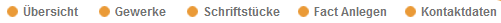
|

