If you want to remove a user from a specific group, please follow these steps:
|1| Go to pAdmin > Groups & Users > Edit groups
|2| You will see the following interface:
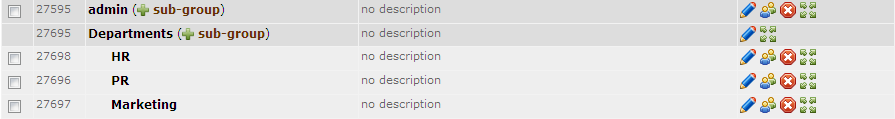
|3| Before continuing with the removing of user(s), you have to pay attention to the following:
In FCS there are different types of groups. At the beginning on the platform there are ordinary groups, which are being transformed to master groups after you've added one or more Subgroup(s) to them.
Funtionality rules:
- If you want to add one or more subgroups to an existing one, which is an ordinary group, first you have to remove the users from this group, create the subgroup(s) and then add the users to the subgroups. Otherwise you will lose the functionality of the master- and subgroups.
- You cannot add or remove a user from a master group directly. Any attempt to do such a request will not be executed.
- Adding a user to a subgroup results in adding him/her also to the master group, if he is not already a member of the last one.
- Removing a user from a subgroup yields the following: if the user is not a member of any other subgroups of the corresponding mastergroup, then he is also removed from the master group; otherwise he is only removed from the subgroup.
- Hiding a group does not empty the group. When the group becomes unhidden, the users remain there.
|4| Now please, click on the icon  next to the group name and the following interface opens: next to the group name and the following interface opens:
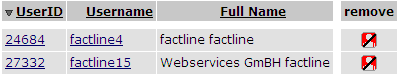
|5| In order to remove the user from the group, just click on the  icon in the collumn "remove". icon in the collumn "remove".

Warning: If you want to remove a user from the whole platform, you have to perform these steps for the main group of the platform.
Please, pay attention, that removing a user from the platform will not remove him/her from shared or included groups.
|

