|
The content Downloads offers the possibility to store files that have been created with another software application (eg. Microsoft Word, Excel).
If you want to upload a new, updated version of a file, proceed as follows:
A) Download the file from the platform
You have two possibilities:
(1.1) Open the existing download-fact in the main window.
or
(1.2) Open the fact and click on the file-link with the right mouse button.
(2) Click on "Save target as".
(3) Save the file on the hard drive of your computer.
(4) Edit the file on your computer and save the changes on your hard drive.
B) Upload updated file to the platform
(5) Click on "edit" next to the title of the fact.
(6) Click on "Select files for upload" and choose the updated file.
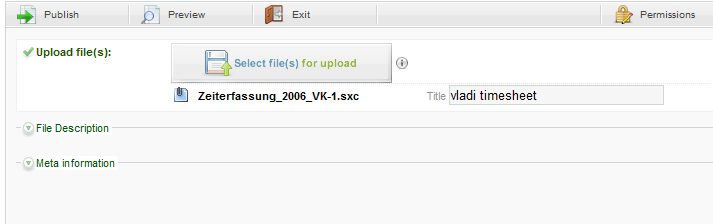
(7) Choose the permissions.
(8) Click on "Publish".
|

