You can either access the fact-archive via the infobox in the options-areas (left column), or by clicking on the "history"-link in the metadata of the fact.
Please note, that facts with one single version do not have a fact-archive. Subsequently, no link to the fact-archive will be displayed.
The fact-archive shows all versions of a fact with infoID, title, publication date and author. Moreover, it tells the user which versions are still available and which versions have already been deleted.
In order to open a particular version, click on the title. If you are not permitted to view a specific version the title will not be displayed as a link. The system old versions which means that they are not displayed in the structure nor in the content repositories.
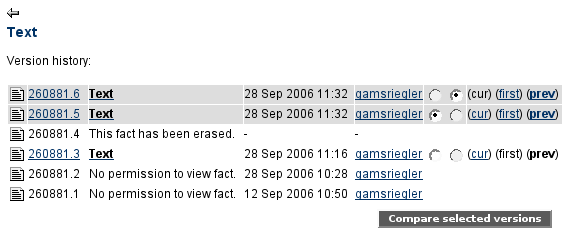
The menu on the right side allows you to compare two versions with each other. For further information see: Comparison of versions (Diff function)
<- back to: Version control system
|

