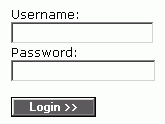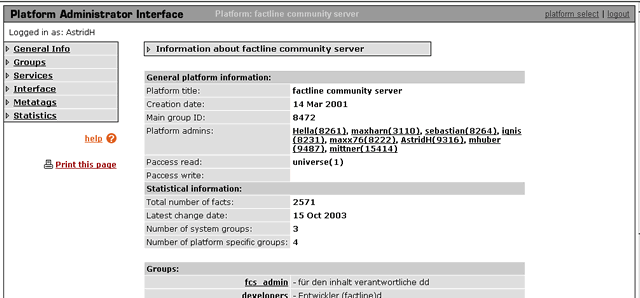|
The pAdmin has its own interface for implementing any necessary actions/services. A prerequisite for this is an Internet connection and a standard browser (Internet Explorer or Netscape Navigator, version 4 or above).
|1| Enter the URL http://padmin.factline.com into the URL address bar of your browser:
|2| Enter your user name and password here, and then click Login.
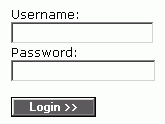
|3| Select the desired platform from the list below, and click on the modify-button on the right side.
|4| Now the main page of the pAdmin interface for this platform opens, with some general information about it.
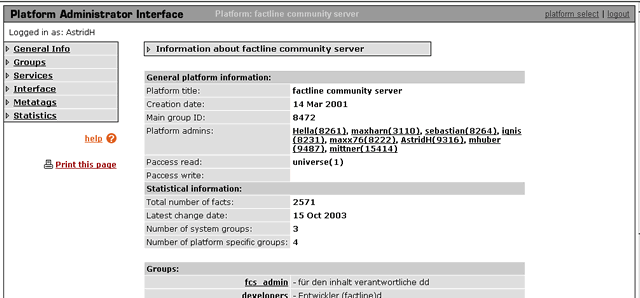
|
|